
Patch data
Starting from version 9.4, VB Decompiler comes with a modern and convenient tool for editing binary data within files - a full-fledged HEX Editor. It is accessible from the main program window alongside decompiled code in the HEX Editor tab for each procedure or form.
The HEX Editor allows you to edit the file byte by byte as well as in blocks. To navigate to the desired address within the examined file, you can use either virtual addresses (including Image Base) or offsets (a regular address indicating the offset of the needed data relative to the beginning of the file).
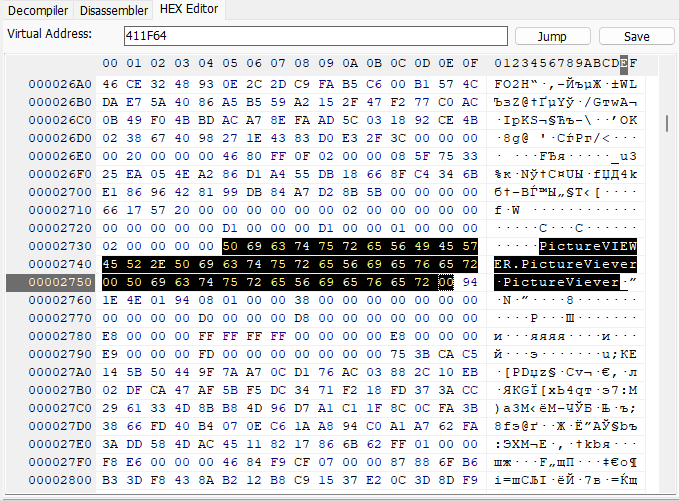
In earlier versions of the decompiler (before version 9.4), the function for editing files was applied using a more primitive tool: Data Patcher. It worked as follows. In the Tools menu -> Patch data, there was an instrument called patcher that could be used in cases where after analyzing the code of the program it was necessary to change some part. To avoid applying external tools and changing the needed bytes, VB Decompiler had built-in functionality. The window of the patcher looked like this:
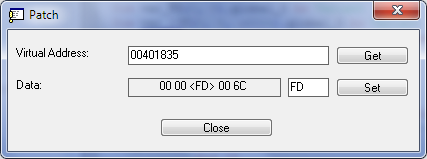
Working with the patcher was extremely simple. In the Virtual Address field, you entered the address for editing a byte, then either pressed Enter or clicked Get. The data bytes located in the vicinity of the selected address were displayed in the Data field, and the selected byte could be changed, after which you had to click Set, and the entered byte was changed.
If in Program options there was an option for Fast Decompilation enabled and the option Cache decompiled code disabled, then all changes were reflected in that function, where the bytes were modified. To do this, it was enough to reopen that same function by double-clicking on its name in the tree.
Important note: this functionality is designed for editing only your program files or those for which you have the appropriate rights, as well as researching malicious code in anti-virus laboratories. Before changing someone else's code - make sure to review the license agreement regarding the presence of such a right.