
Saving the list of procedures
This operation is performed by calling the Save procedures list option in the File menu and is a powerful tool for analyzing programs as it allows external utilities to assist the VB Decompiler.
Currently, addresses, function names, and procedures used in the processed program can be saved in several formats. You can choose any of these options by specifying the file type in the standard save dialog.
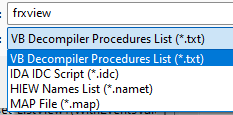
Saving in TXT format allows you to save the list of procedures in a simple text file. This can be useful for comparing procedures between different versions of a program, changing addressing and so on.
Saving in IDC script format allows you to load function and procedure addresses into the IDA Pro disassembler. In cases where the analyzed program is compiled into Native Code, this feature can be very useful.
Saving in NAMET format allows you to simplify analysis using HIEW utility. Copy the obtained file into the folder with the analyzed program. Then open the program in HIEW and press the F12 button. A window with an empty list of procedures will appear. Press the F12 button again if the address of the NAMET file matches the created one - just press Enter. The addresses of procedures will be loaded into HIEW, allowing you to navigate through methods using the list by pressing the F12 key.
Saving in MAP format generates a standard map file that is usually created by compilers. This file can be used with many debuggers and disassemblers to mark the start of program functions. Since programs written in Visual Basic are often disassembled incorrectly by third-party software, the MAP file generated in VB Decompiler will greatly simplify the process. This format is supported through plugins in various products such as OllyDbg, IDA Pro and others.