
Opening file
Before starting the decompilation process, you need to select a file for analysis. For this purpose, there is an Open program section in the File menu. VB Decompiler supports opening EXE/OCX/DLL files created in Visual Basic versions 5.0 or 6.0 as well as applications compiled in Visual Studio .NET. In the latter case, the source language does not matter since Visual Studio .NET compiles applications regardless of the original language into a single internal format - MS IL.
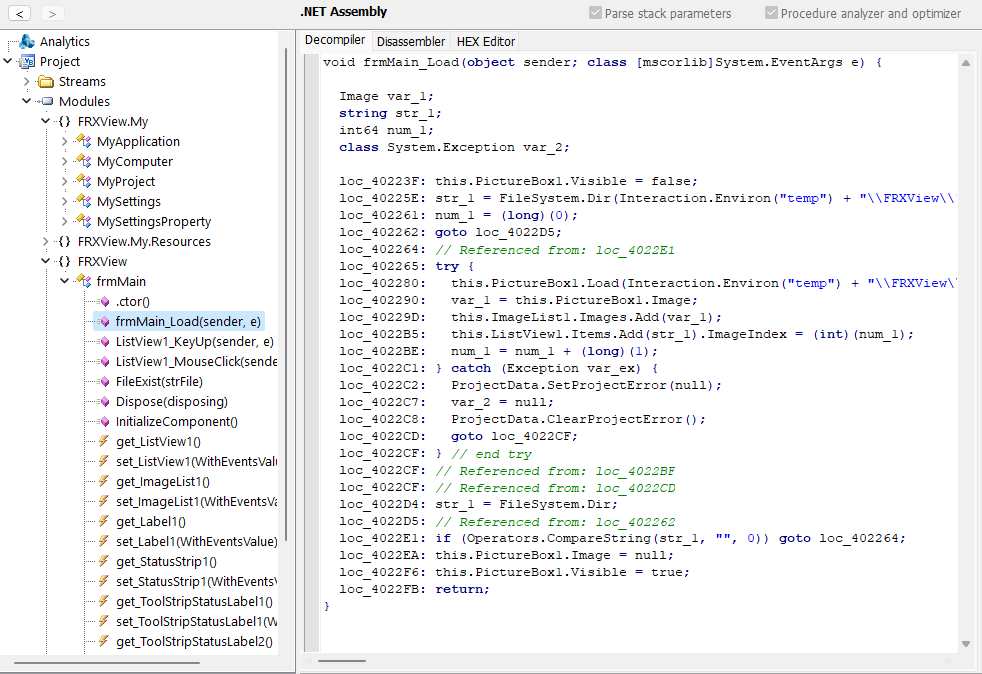
After opening the file, the decompiler checks the program for belonging to the specified development environments. If the opened program was developed in an unsupported environment (e.g., Delphi or Visual C++), a message appears stating that such an environment is not supported and it is impossible to decompile the program. In case this message appears, you can contact us, and we may be able to help with decompiling your program. We have internal developments in the field of decompilation of Delphi and FreePascal applications and can offer decompilation services for such files as a service.
If the opened program is packed with an EXE packer, obfuscator or protected - the decompiler will offer to try unpacking this file. This feature is only available in 32-bit versions of Windows and provided without any warranties. If unpacking is possible - the file will be launched, unpacked in memory, saved on disk with a different name, and opened for decompilation. Note! Never attempt to unpack using the built-in unpacker malicious programs or any other code that could harm your system because when unpacking, the program being opened will be executed, and the consequences of its execution on your PC can be extremely sad.
Important note: under no circumstances should you try to decompile or unpack software without having the copyrights for it, and if the copyright holder prohibits decompression and analysis of this file by license. This may violate the laws of your country.