
Language selection
For convenience of use, VB Decompiler supports selecting the language interface. Currently, all major European and Asian languages are supported. In addition, the help system has been translated into many languages.
You can choose the preferred language interface for the program in the Tools -> Options menu, under Personalize settings. After choosing the language, you need to restart VB Decompiler for proper application of language settings throughout the entire program. If restarting the program is undesirable, you may continue using VB Decompiler; however, some text may still be displayed in the previous language.
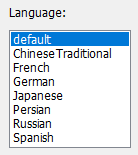
The language of the help system is automatically selected based on your computer's system language. However, if you need to read the help in English (for example) while using an German localization of Windows, you can open the relevant CHM file manually from the folder where VB Decompiler was installed. All help files are in the CHM and PDF format.
The source for all translations is the help system in English and Russian; changes are made primarily to these versions first. Therefore, if you encounter errors or inconsistencies in the help system written in your language, we would be grateful if you let us know about it. We will also be thankful if you decide to translate the help system into your native language. The translator will receive a basic license for VB Decompiler for free.